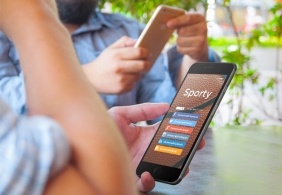Following is an edited transcript from the NetGnius Podcast Episode 1: The different wireless infrastructure deployments possible for your home, office, or retail venue.
Hi there, welcome to the NetGnius Podcast! I’ve been meaning to start this for a long time now, and I thought we would start this first episode with some information about the different kinds of WiFi solutions that you might find out there. This Podcast is targeted toward the SMART business, but we’ll also talk about some of the smart home and smart auto solutions that are available out there as we progress through the Podcast. And this one in particular kind of touches on both smart business and smart home for the novice to amateur technician / engineer. Someone who is just trying to get a solid WiFi signal in their home or their business.
Typically, what you’ve seen in a home or small office is just a WiFi router. A router that connects to your Internet Service Provider, maybe Verizon, Comcast, or some other local provider. You might have DSL, or cable, or fiber optics. Then that same device will have, often times, a wireless access device built-in to it. You’re going to be able to access both wired and wireless through that same device. While that is a really great entry-level solution, often times you miss out on an expanded feature set that you might have with more advanced wireless solutions, as well as security. Those devices often times are managed by your providers, and while you might have some access to them, your providers still have access to them as well. So we want to avoid using those if at all possible, and increase your security footprint by implementing your own solution behind that. Using that as simply a router to route traffic between your local area network, or wireless network, and your Internet service provider.
If you take another step, you might have a wireless access point. You would put a wireless access point maybe right behind your Internet service provider’s routing device, and that could be anything from a NetGear or Linksys or something like that that also has wired ports on it, to a Linksys or Cisco or NetGear or TP-Link device that is strictly a wireless access point. The advantage of that is that you have a dedicated task for a dedicated processor, whereas with another type of solution you might have other processing happening on that device for wired systems and or firewalls and those kind of things. But that is an excellent way of securing yourself with a device that you manage entirely, behind your own network administration controls, and that frees you from having your Internet service provider be a choke point or a potential security threat through your device. Those devices from Verizon and Comcast and others are often times big security threats because there are so many of them out in the field that hackers are working hard to try to get them exposed. In fact, there was a very recent exposure with Verizon hotspots, or Verizon routers, that they had to do some very quick updates to. There was a zero-day hack that came out and they had to go out very quickly and find a patch for that. You can reduce your exposure to those kind of threats by implementing your own wireless access point behind that router.
To go a little bit further, a lot of people might have an issue with too large of a home or office where a single access point isn’t enough to provide coverage. What you find there is that you have a lossy signal. You might have a lot of buffering when you are moving about your office or your home, where you are losing signal, signal is fading out, and you don’t have a strong signal. So what we want to do is provide better coverage for you. That comes in a number of form factors.
A lot of times people are implementing a wireless extender. An extender is a back-haul device that takes the wireless signal that is running from your main access point and replicates it out to the rest of your home. One of the challenges with this solution is that they don’t provide really good portability. As you are walking around your home or office, you may experience some loss of connection as you transfer from one extender to another, or from your primary wireless access point to an extender and back. Some of the extenders don’t replicate the wireless network identifier, so you have to disconnect from one SSID and reconnect to the stronger one. It can get really kind of messy. They are really great for a very cheap solution (they can be had for $15-50 from many different sources). I don’t frown upon them, I just think there are better options out there today.
One of those better option are wireless mesh networks. Pretty much any of the big access point, home access point, or small office access point manufacturers have wireless mesh network solutions out there. Those might be anywhere from two to three access points that you are going to put anywhere in your home or your office. They are going to plug in similar to the wireless extender, but they back haul on a dedicated network. They also replicate your original network so you don’t have roaming issues, where when I roam from one access point to another my connection drops or I have to connect to a completely different wireless SSID which is my identifier for my wireless network.
Another advantage of a wireless mesh network is that you can connect more devices. One of the disadvantages of having a single access point is that the more devices you have connected the throughput for all of your devices starts to diminish. A lot of these wireless access points are built and might be able to handle 10 or so devices, but as we see our homes and offices get smarter, we have more and more connected devices. I personally have a tablet, a phone, and a computer all connected to the wireless at the same time, just for me in my home office. If you can imaging three or four people living in your home that could be potentially ten to fifteen devices, not to mention all of your wireless streaming devices. Now you have video streaming devices like Google Chromesticks, Amazon Fire TVs, smart TV’s with built-in services like NetFlix, and Hulu. All of those connections start to diminish the overall throughput of your network. The more you can distribute that to other devices on your network the better.
Two or three access points distributed throughout your home increases the footprint of your overall wireless network, but also increases the throughput of your overall network because you are offloading some of that processing to other controllers. Your main controller may still be a bottleneck, but the likelihood is that you have enough bandwidth today. Even with entry-level FiOS or Comast that is 35-50Mb that is plenty of throughput for most of your access. Unless you are doing significant amounts of uploading and downloading, streaming services are going to be okay through that. Especially if you start to distribute your workload through multiple mesh access points.
They are managed through one interface, usually through a smartphone or tablet. You can also get onto them through a computer interface, through http, or a web portal. It makes it really simple. Often times they come with some built-in security capabilities that you don’t get with your typical wireless access point router or device you are getting from your service provider. Some of those include ad-blocking, spam filtering, virus checking, malware detection, and all of those features (some of them cost additional money mind you) are going to do more to protect your network and your devices that are on your network.
If you go one step further from that what you have is an access point controller, with wireless access points that are home run back to the access point controller. One of the huge benefits of that is that you’ve got wired connections to each of your access points. Especially for a small business that is going to have a number of users, maybe 50-100, you want to have a more robust solution. The back haul from a mesh access point is going to be a little less reliable and a little bit less bandwidth than you’re going to get with a wired connection. Your going to have a wireless connection limit there that is perhaps 60 to 100 to 300Mb throughput, where a wired connection can get you a gigabit to 10Gb ethernet connection from each access point to your access controller. The access controller then becomes your potential bottleneck, but they are really robust solutions. You are looking at like a Linksys or small enterprise solution like Cisco or another vendor that provides that feature capability where you have a controller that you plug all of your devices into. These are often power over ethernet so you only have to run a single cord to each access point. There is a distance limitation on PoE of approximately 100 yards, so you might have to put in redundant controllers if you have a really distributed office. But for a small home or small office, or even a fairly robust office, if you have your own network infrastructure that allows you to distribute your network out (we’re getting super technical here so I’m going to dial it back a little bit).
The more, as we’ve talked here, through the different chains we’ve hit more and more robust solutions. You’ve got a higher number of devices that can be supported by each of these access points that are home run back to the controller, and you also have more throughput. You typically have a higher end processor on these devices, so you are going to have much better consistent, more access for your users or your home / home office. If you have a huge number of devices, the smarter our homes get the more network infrastructure we are using. It used to be that smart home devices worked off a different protocol set, in fact they had their own controllers. Nowadays you have light bulbs, alarm systems, doorbells, cameras, and all these devices that are going over the WiFi in your home. The more of these devices you bring online the more chance you are going to have of saturating your wireless network and causing problems for all of your devices across the board.
Again, you go from entry-level (routing device with built-in wireless access) that you get from your Internet service provider. Next would be your own wireless access point / router that you connect into the ISP’s router. That gives you a little bit more security, a little better control of your bandwidth and throughput. Next is a repeater, again a pretty good solution for a moderately small home or office. A better solution is a wireless mesh network. You can add more mesh nodes to that network, but again the more access points you have (the more saturated overall) you are looking at making your making controller the bottleneck. You definitely want to consider how much bandwidth you are going to need for your home or office. The next option up from that is your access controller with all of your access points home run back to your controller. That is going to be your best solution, your highest throughput, your largest number of devices supported. But it is also going to be your most expensive. Certainly for a home or small home office, where you bandwidth needs are not quite so enormous, or you don’t have quite as many devices as an enterprise, a mesh network is a great option.
There are some really good cloud controllers for small and mid-sized businesses, and even for homes. You can take an access point and have it connect directly back to a cloud controller, where you manage all of the security and all of your settings for the wireless access point. The advantage there is again it works sort of like a mesh network, but also like distributed wireless access points with a primary controller. You wire each of these back to your routing device, or a switch or hub hanging off of your routing device, so that each of them supports a larger number of users overall. You manage that service in the cloud, with an advantage being that you are going to get the advantages we see with managed service providers or cloud service providers (software as a service). You are offloading processing to the cloud and getting timely upgrades. You are getting more frequenty upgrades. Often times the opportunity of exchanging that hardware as standards change. There is wireless a/b/g/n/ac, there are a number of different standards, that these types of solutions will help you future proof for. If you are interested in those types of solutions look at managed service providers that are doing cloud-controllers for their wireless access points, that is a really good solution as well.